Organizing study materials is a crucial aspect of academic success. When students have their notes, textbooks, and other resources in order, they can study more efficiently, retain information better, and ultimately perform better in exams. However, many students struggle with keeping their study materials organized due to the sheer volume of information they need to manage, as well as the various formats in which these materials come. Without proper organization, students may waste time searching for specific information, become overwhelmed with the amount of content to review, or even miss important deadlines. Therefore, developing effective strategies and utilizing tools to organize study materials is essential for students to excel in their academic pursuits.
Key Takeaways
- Organizing study materials is crucial for effective studying
- Top study apps can streamline your studies and make them more efficient
- Note-taking apps can help keep study materials organized and easily accessible
- Flashcard apps can be beneficial for studying and retaining information
- Calendar and task management apps can help you stay on top of your study schedule and tasks
Top Study Apps for Streamlining Your Studies
In today’s digital age, there are numerous study apps available that can help students streamline their studies. These apps offer a wide range of features such as note-taking, flashcard creation, time management, task organization, and more. Some of the top study apps include Evernote, Quizlet, Forest, Trello, and Google Calendar. Evernote is a versatile note-taking app that allows users to create different notebooks for various subjects or topics, attach files, and sync across devices. Quizlet is a popular flashcard app that enables students to create interactive study sets for efficient memorization. Forest is a unique app that helps students stay focused by planting virtual trees during study sessions. Trello is a task management app that uses boards and cards to organize study tasks effectively. Google Calendar is a reliable calendar app that helps students schedule their study sessions and keep track of deadlines.
How to Use Note-Taking Apps to Keep Your Study Materials Organized
Note-taking apps are valuable tools for keeping study materials organized. They allow students to jot down important points from lectures, readings, or discussions in an organized manner. One of the key benefits of using note-taking apps is the ability to access and edit notes across multiple devices, ensuring that important information is always at hand. To use note-taking apps effectively, students should create separate notebooks or folders for each subject or topic to maintain clarity and organization. They can also use features like tags, colors, and reminders to categorize and prioritize notes. Additionally, incorporating multimedia elements such as images, audio recordings, or links can enhance the effectiveness of note-taking apps in capturing and retaining information.
The Benefits of Using Flashcard Apps for Studying
| Benefits of Using Flashcard Apps for Studying |
|---|
| 1. Improved Memory Retention |
| 2. Increased Efficiency in Learning |
| 3. Personalized Learning Experience |
| 4. Accessibility Anytime, Anywhere |
| 5. Cost-Effective Alternative to Traditional Study Materials |
| 6. Interactive and Engaging Learning |
| 7. Progress Tracking and Performance Analysis |
Flashcard apps are powerful tools for studying as they promote active recall and spaced repetition, which are proven techniques for enhancing memory retention. By creating digital flashcards with key concepts, definitions, or equations, students can quiz themselves regularly and reinforce their learning effectively. Popular flashcard apps like Anki, Quizlet, and Cram offer customizable options for creating flashcards with text, images, or audio. These apps also provide features such as progress tracking, shuffle mode, and shared decks for collaborative studying. By incorporating flashcard apps into their study routine, students can improve their recall abilities, boost comprehension of complex topics, and increase overall academic performance.
How to Use Calendar Apps to Stay on Top of Your Study Schedule
Time management is essential for academic success, and calendar apps are valuable tools for helping students stay on top of their study schedules. By using calendar apps like Google Calendar or Apple Calendar, students can schedule study sessions, set reminders for assignments or exams, and block out dedicated time for different subjects or tasks. To effectively utilize calendar apps for studying, students should create color-coded events or tasks for better visualization of their schedule. They can also set recurring events for regular study sessions and allocate specific time slots for focused studying based on their peak productivity hours. By integrating calendar apps into their daily routine, students can improve time management skills, reduce procrastination tendencies, and achieve a more balanced approach to studying.
The Best Task Management Apps for Organizing Your Study Tasks
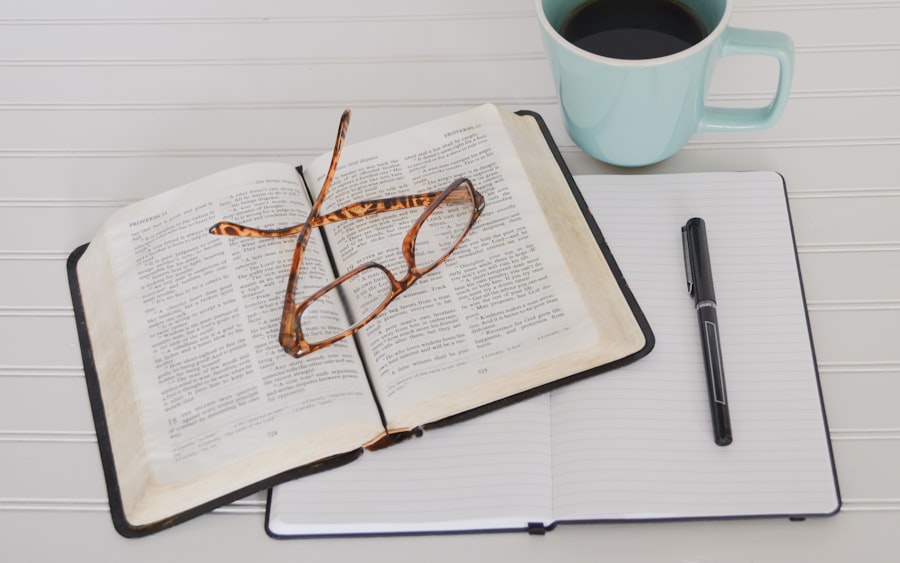
Task management apps are essential for organizing study tasks and maintaining productivity throughout the academic year. These apps help students break down larger projects into smaller actionable steps, set deadlines for each task, and track progress towards completion. Some of the best task management apps include Todoist, Microsoft To Do, Asana, and Trello. Todoist is a user-friendly app that allows students to create tasks with due dates and priorities, set reminders, and collaborate with peers on group projects. Microsoft To Do integrates seamlessly with other Microsoft Office applications like Outlook and OneNote for efficient task organization. Asana is a robust project management tool that enables students to create project boards with tasks assigned to team members and deadlines set for each task. Trello uses boards and cards to visually organize tasks and workflows in a flexible way that suits individual study preferences.
How to Use Cloud Storage Services to Keep Your Study Materials Accessible
Cloud storage services offer a convenient solution for keeping study materials accessible across devices and ensuring data security against loss or damage. By storing notes, documents, presentations, or research papers on cloud platforms like Google Drive, Dropbox, OneDrive, or iCloud Drive, students can access their files anytime from anywhere with an internet connection. To make the most of cloud storage services for organizing study materials, students should create folders with clear labels for different subjects or projects to maintain a structured hierarchy of files. They can also share specific files or folders with classmates or instructors for collaborative work or feedback purposes. By utilizing cloud storage services effectively, students can streamline their workflow, reduce clutter on physical devices, and focus on studying without worrying about file organization or storage limitations.
The Benefits of Using Citation Management Tools for Research Papers
Citing sources accurately in research papers is crucial for academic integrity and avoiding plagiarism allegations. Citation management tools like Zotero, Mendeley, EndNote Web help students collect references from various sources such as books, articles, websites in a centralized database and generate citations in different citation styles automatically. These tools also facilitate organizing references into folders by topic or project and creating bibliographies with ease at the end of research papers. By using citation management tools effectively in their research processsudents can save time on manual citation formatting avoid errors in referencing sources consistently throughout their papers.
How to Use Grammar and Plagiarism Checkers to Improve Your Writing
Good writing skills are essential for effective communication in academia whether it’s writing essays research papers reports or other assignments Grammar and plagiarism checkers are valuable tools that help students improve their writing by identifying grammatical errors typos punctuation mistakes style inconsistencies or instances of plagiarism To use grammar checkers effectively students should run spell checks grammar checks punctuation checks sentence structure checks before submitting any written work Plagiarism checkers compare the text against online databases academic journals publications websites to detect any instances of copied content Properly utilizing these tools can help students enhance the quality clarity coherence originality of their writing assignments ultimately leading to better academic performance.
X Conclusion: How to Choose the Right Apps and Tools for Your Study Needs
In conclusion organizing study materials using apps tools is essential for academic success Students should assess their individual study habits preferences goals before selecting the right apps tools that suit their needs For instance if a student prefers visual organization Trello might be more suitable than Todoist If a student struggles with time management Google Calendar could be more beneficial than Evernote Ultimately choosing the right combination of apps tools based on personal requirements can help students streamline their studies stay organized focused achieve better results in academics By incorporating these strategies into their daily routine students can develop effective study habits improve learning outcomes reach their full potential in education . By incorporating these strategies into their daily routine, students can develop effective study habits, improve learning outcomes, and reach their full potential in education.
Check out this insightful article on Effective Study Techniques for Different Learning Styles which provides valuable tips and strategies for students to optimize their study habits based on their individual learning preferences. It complements the discussion on organizing study materials by offering tailored approaches to enhance learning efficiency and retention.
FAQs
What are the best apps and tools for organizing study materials?
There are several apps and tools available for organizing study materials, including Evernote, OneNote, Google Drive, Trello, and Quizlet.
What is Evernote?
Evernote is a note-taking app that allows users to create and organize notes, to-do lists, and reminders. It also has a feature that allows users to clip web pages and save them for later.
What is OneNote?
OneNote is a note-taking app that allows users to create and organize notes, to-do lists, and reminders. It also has a feature that allows users to clip web pages and save them for later.
What is Google Drive?
Google Drive is a cloud-based storage service that allows users to store and share files, including documents, spreadsheets, and presentations. It also has a feature that allows users to collaborate on documents in real-time.
What is Trello?
Trello is a project management tool that allows users to create boards, lists, and cards to organize tasks and projects. It also has a feature that allows users to collaborate with others on projects.
What is Quizlet?
Quizlet is a study tool that allows users to create flashcards, quizzes, and games to help them learn and remember information. It also has a feature that allows users to search for and use study materials created by others.




